
The Cheeky Monkey Media Blog
A few words from the apes, monkeys, and various primates that make up the Cheeky Monkey Super Squad.
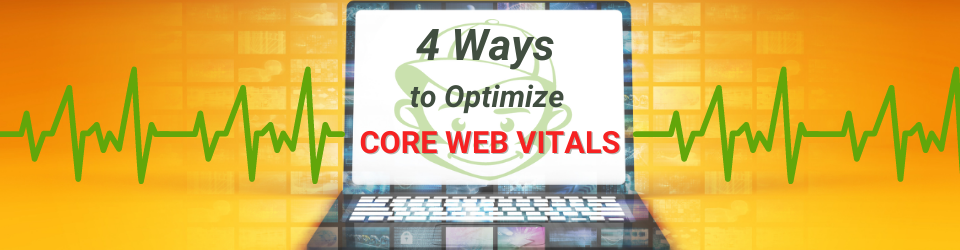
4 Ways to Optimize Your Core Web Vitals
 November 18, 2021 / Treena Bjarnason
November 18, 2021 / Treena Bjarnason
Earlier this year, the Core Web Vitals (CWV) update joined the list of factors that affect your website’s search ranking. Now, you might be asking, “What are they even?!” And likely not totally aware that there are 4 ways to optimize your Core Web Vitals… No problem, we’ve got you.
Simply put, it’s the technical side of Search Engine Optimization (SEO). And if you’ve had your website updated recently chances are a number of those updates have improved your CWVs already (phew). But if you haven’t, or are not sure if your website is optimized, we want to break it down so that you can understand why it’s important for your business and should be prioritized.
What’s Included in the Core Web Vitals Update?
Core Web Vitals measure user experience and look at three things:
- Loading
- Interactivity
- Visual stability
Loading
It’s no secret that large images and videos can take longer to load. A user’s perception of your website’s loading time is affected by how long the main content of the main page takes to load. This is often a featured image or the “hero section” of the page. The faster the main content loads on a website the better the user’s perception and the better the score. While you can’t completely control your user’s perception, there are ways to improve it and keep negative perceptions to a minimum.
Interactivity
The main content on a webpage has loaded, and the user wants to click on a link or expand the navigation bar. How long does it take that navigation bar to expand? Interactivity focuses on a user’s first time interacting with the content on your website. Because it’s the first time, nothing has cached and everything loads fresh (ie. it takes longer to load). Interactivity is affected by JavaScript, and the larger the JavaScript, the longer it takes to process. It can also vary whether a user is accessing your website on their PC versus a mobile phone.
Visual Stability
Ever click on the wrong link because more content is loading on the page while you’re clicking? It can feel like you’re being bait-switched, and even if you’re not, it’s still not the result you were expecting. Movements that are unexpected or confusing may cause your website visitors to have a negative experience. This is specifically talking about if the content moves and shifts as the page loads. Think about a Call-to-Action button that the user wants to click on, but it suddenly moves as more of the page loads. Frustrating, amiright?
So now that we know how your site’s Core Web Vitals are measured, how do you go about ensuring your site has optimized those 3 areas of measurement?
4 Ways to Improve Your Site’s Core Web Vitals
By measuring your CWVs, you can better tell what areas of your website need improving to provide users with a better experience. There are 4 ways to improve your CWVs:
- Optimize code
CSS and JavaScript files use up memory, so every time a page is loading it’s making a request for that memory. The more things in the memory, the more time it takes to deliver everything. Unnecessary CSS or JavaScript files can cause your pages to load slowly. Your developer can look into reducing and optimizing JavaScript execution so that only what is necessary is being delivered. - Implement lazy loading
Lazy loading delays content from loading until the user scrolls to it. That image at the bottom of the page? It doesn’t need time to load if the user is just going to click on a link right away. You’re prioritizing the content that is needed right away. - Optimize images and embeds
Quality images are important, but is the file size too large? Even photos taken on a smartphone are at least 3 times as large as they need to be for a website, wasting resources and by extension loading times. Many tools (and your developer) should do this for you, but it’s useful to check as it’s an easy way to save resources.
Embeds, such as videos from YouTube should also be properly sized. Your website doesn’t need to load an HD 1280 x 720 video if the video player is only 560 x 315. - Improve server response time
Faster response from the server improves load time. If your web host is not right for your website it could result in slower load times. If your website has thousands of visitors a day, but your web hosting is only optimized for a few hundred it will load slower and have other negative impacts on a user’s experience.
Plugins also affect performance. Just like images, plugins have weight which affects server storage. They can be reviewed by a developer to understand what you need and what you don’t.
Essentially Google is saying that websites that provide a better user experience will be ranked higher in search results. It’s no secret that websites that have a better user experience are more popular and users are more likely to visit them frequently and recommend them to friends and colleagues. Think: CWV = better experience = more popular = higher search rankings.
Also, similar to having https://, a good CWV score just ensures that users are more likely to find and access legitimate businesses.
Curious about your website’s Core Web Vitals? The Cheeky Monkey team can help you determine your CWV score and where your website has room to improve.