
The Cheeky Monkey Media Blog
A few words from the apes, monkeys, and various primates that make up the Cheeky Monkey Super Squad.
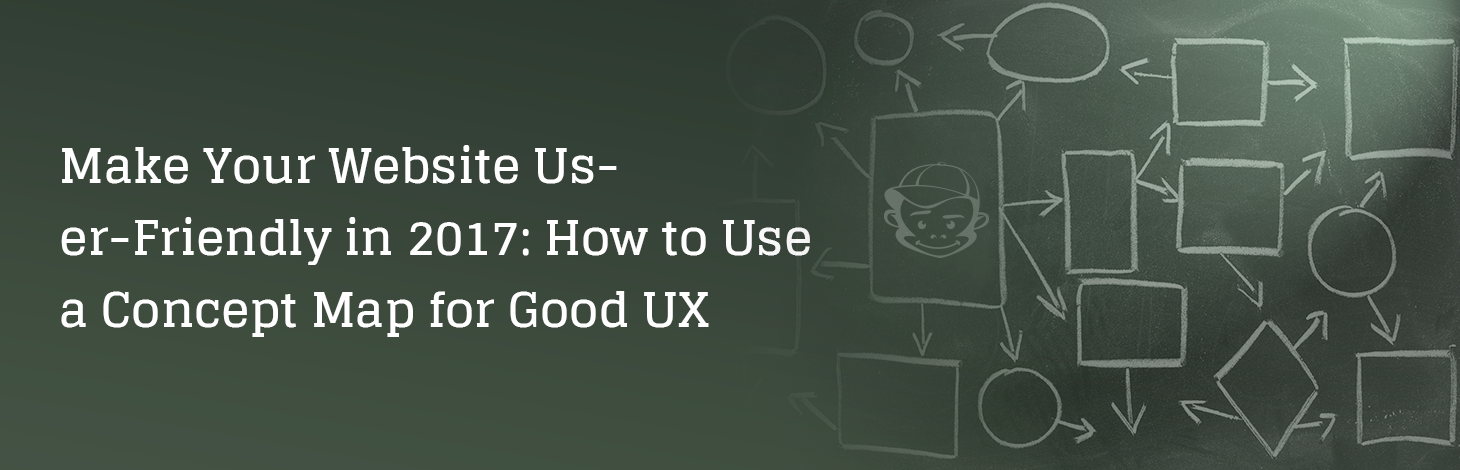
Are Concept Maps the Secret to UX & SEO Strategies in 2017?
 December 27, 2016 / Treena Bjarnason
December 27, 2016 / Treena Bjarnason
When building or analyzing your website, the last thing you want to discover is that you’re one misplaced keyword away from bringing a Frankenstein-inspired mess to life.
If you’re reading this article with a sinking feeling in your stomach, relax – the solution is much simpler than killing your own creation (or at least trying to), lest an angry village holding pitchforks comes after you.
It’s called concept maps.
We all reach a point while creating a website or writing a new piece of content where inspiration and exhilaration take the wheel. Concept maps allow you to reign it in while still wielding your creative powers, effectively avoiding a disjointed, messy, just-missed-the-mark website. Young Frankenstein is fun to watch, but we’re sure you don’t want to be in Gene Wilder’s shoes.
What exactly are concept maps?
Chances are you had to use a concept map in school for some sort of project or paper, as they’re often used to help students learn new topics or concepts. You probably groaned and rolled your eyes way back when, but concept maps are about to become your go-to organization tool.
A quick refresher course: A concept map is basically a drawn-out map that highlights your key concepts/topics and then branches out to sub-topics, important keywords, and cross-links that help connect ideas across your map. It’s a visual aid that both shows and explains the connection between specific concepts and ideas.
Think of your concept map as a precursor to creating your site map. This is when you’ll decide what your main topics and subtopics are, as well as any other key points you may want to focus on. It’s essentially a high-level summary of what your website will include.
Your first rough draft concept map might look something like this:
Once you begin to add depth to your map it will become more intricate, like this:
No matter what, every concept on your map should be related to at least two others (preferably many more), creating a complex web of ideas that center around your main concept.
How and When Do I Use Concept Maps?
The how…
How you design your concept map is completely up to you. You can use circles, squares, triangles, stars (though not recommended), etc. You may decide that you want your key concept at the center of your map with a web of topics connecting to it or highlighted at the very top with a trickle-down of smaller supporting concepts.
Regardless of what specifics you choose, you’ll need to define the topic that’s most important to you and your website, and then map each of your supporting topics and page ideas to your main point.
It’s a simple process with quite a lot of payoff.
The when…
Concept maps have a wide variety of uses, from studying to project planning because they help you identify your key goals in the beginning stages. They also act as a visual aid/checklist that you can continuously go back to when designing your website and building your information architecture.
It’s highly recommended to use a concept map in the very early stages of developing your website, and content. Mapping out every idea that you have for your website, whether it ends up in the final plan or not, will keep you from building a tangled web of content and information that will just confuse users.
Concept maps are also incredibly useful when analyzing and redesigning your website. If you’ve noticed that certain areas of your website just aren’t getting as much traffic, or that you’ve got a few pages that only kind of go with the rest of your website, take some time to sketch out a concept map. As you begin to draw out what key concepts you want to focus on the most, you’ll start to realize where your website went wrong and what can be done to correct it.
Why are concept maps so important to the web design process?
Regardless of whether you’re building your information architecture yourself or have hired an information architect to work as part of your team, you’ll need to start somewhere.
(If you haven’t guessed already, we’re about to say concept maps)
Your concept map will tell you and/or your team exactly where the focus needs to be and how it should expand. It’s the rough draft of your navigation paths and content hierarchy. The first step to preparing for card sorting sessions. Heck, it’s even a large-scale (very) rough draft for your wireframe.
Your concept map will tell your information architect exactly where to start gathering information and how it should be organized. Having one readily available and up-to-date can save you time (and money). It will also serve as a concrete map of your original inspiration and ideas, which can come in handy if you’re feeling overwhelmed or a little lost as you build your website.
You can definitely get by without a concept map, but you’ll be much more organized throughout every step of building your website if you put in the effort at the very beginning. It might seem like one extra step, but your concept map will be the foundation of your website. It will keep you on track, and on point – helping you create a website that users will love and can navigate easily.
What can happen if I don’t have a concept map?
Omitting a concept map from your process can have an (albeit indirect) negative effect on a lot of things, including your rankings.
Search Engine Land makes a very good point: both your site crawl-ability and page duplication have a significant impact on your rankings.
If a search engine has a difficult time crawling your site to find relevant information for your users, you’re not going to rank well. In fact, half your targeted audience (or more!) might completely miss your existence. While some of this can stem from JavaScript or Flash hiding important links and/or keywords, it can also stem from a lack of clear organization. Likewise, if the search engine crawls your site and finds pages that look like they’re the same or very similar, it won’t know which pages to return in the search results.
By using a concept map (in addition to other organizational and planning/designing methods), you’re a lot more likely to catch these mistakes before your website goes live.
An Added Benefit:
In addition to helping you organize your content, build up your information architecture, and increase your rankings, concept maps help prep you for keyword maps. By using your concept map, you can see what your main content concepts are and begin conceptualizing keywords to go with them. Creating a keyword map that draws the line between each keyword and the corresponding topics, content, and links will help you build a website that has a purpose and is easy to navigate.
Concept Mapping Software
There are a dozen benefits to using concept mapping software – easy to save, hard to lose, easy to share with teammates, effortless to modify as needed, etc. Concept mapping software programs like MindMaple and Cmap make it easy to build concept maps, update them, and save older versions so that you can revisit your files at a later date.
Of course, you can always play it old school and sketch your map out with some paper and a pen – but even us monkeys use sites like MindMeister and Google when working through complex ideas and strategies. Our marketing gorilla loves using them to plan out blogs and marketing strategies, for example. What? Bananagrams can’t solve everything!
To make a long story short, concept maps can help you change your web designing habits from stressful to an OMG-THIS-IS-SO-SIMPLE-WHY-DIDN’T-WE-DO-THIS-BEFORE kind of fun. Still not sure? Send us your questions and we’ll help you get started!