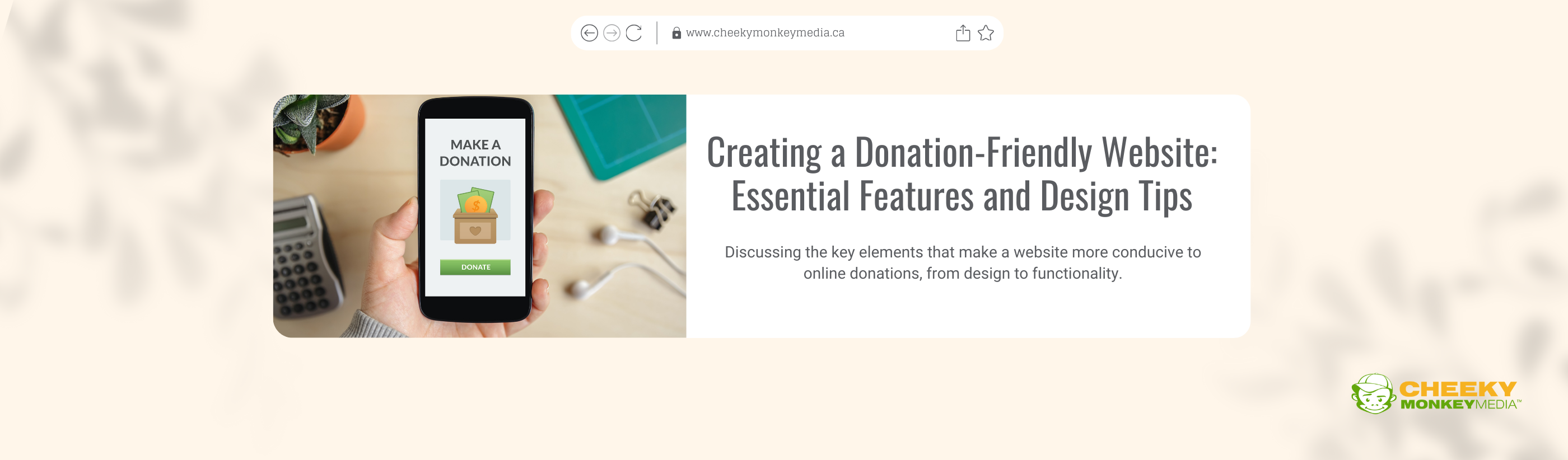In the nonprofit sector, a well-designed website is more than just a digital presence—it’s a crucial tool for driving donations. A donation-friendly website can significantly impact your fundraising efforts by making it easy, secure, and compelling for visitors to contribute to your cause. Here are essential features and design tips to help you create a website that encourages donations and supports your organization’s mission.
1. Streamlined Donation Process
A streamlined donation process is key to minimizing friction and ensuring that visitors can quickly and easily contribute to your cause. This includes:
- Prominent Donation Buttons: Place donation buttons in visible locations, such as the top right corner of your homepage, in the site header, and within the footer. Use a contrasting color to make them stand out.
- Simple Donation Forms: Keep your donation form concise, asking only for essential information. The fewer steps required, the more likely donors are to complete the process.
- Multiple Payment Options: Offer a variety of payment methods, including credit/debit cards, PayPal, Apple Pay, and Google Pay. This flexibility accommodates different donor preferences.
2. Mobile Optimization
With an increasing number of users accessing websites via mobile devices, it’s crucial that your donation process is mobile-friendly.
- Responsive Design: Ensure your website is fully responsive, meaning it adapts seamlessly to different screen sizes, whether on a smartphone, tablet, or desktop.
- Mobile-Friendly Donation Forms: Optimize donation forms for mobile use by using large, tappable buttons and easy-to-fill fields. A mobile-optimized form reduces the chances of donor drop-off.
3. Clear and Compelling Messaging
The way you communicate your mission and the impact of donations plays a significant role in persuading visitors to give.
- Mission Statement: Clearly state your mission on the homepage and in the donation section. Visitors should immediately understand the purpose of your organization and why their support matters.
- Impact Stories: Share stories of how past donations have made a difference. Use text, images, and videos to create an emotional connection with potential donors.
- Suggested Giving Levels: Offer suggested donation amounts with a brief description of what each level can achieve. For example, “$50 provides a week’s worth of meals for a family in need.” This helps donors visualize the impact of their contribution.
4. Trust and Security Features
Building trust is essential for encouraging online donations. Visitors need to feel confident that their personal and financial information is secure.
- SSL Certification: Ensure your website has an SSL certificate, which encrypts data and provides a secure connection. This is indicated by the “https” in your website URL and a padlock icon in the browser.
- Third-Party Security Seals: Display security seals from trusted third-party providers, such as Norton, McAfee, or Verisign, to reassure donors that their information is protected.
- Transparent Financial Reporting: Include a section on your website that provides transparency about how donations are used. Annual reports, financial statements, and infographics can demonstrate accountability and build donor confidence.
5. Recurring Donation Options
Recurring donations provide a steady stream of income for your nonprofit. Make it easy for donors to set up automated, regular contributions.
- Recurring Donation Button: Offer an option for donors to make their contribution a recurring donation directly on the donation form.
- Flexible Frequency Choices: Allow donors to choose the frequency of their recurring donation, such as monthly, quarterly, or annually. This flexibility can accommodate different financial situations.
- Subscription Management: Provide an easy way for donors to manage their recurring donations, such as updating payment information or changing the donation amount. This can be done through a donor portal or by contacting your organization directly.
6. Thank You Pages and Follow-Up
Acknowledging donations and keeping donors engaged after they’ve contributed is key to building long-term relationships.
- Customized Thank You Pages: After a donation is completed, redirect donors to a personalized thank you page that expresses gratitude and highlights the impact their donation will have.
- Follow-Up Emails: Send an automated thank you email immediately after the donation, including a receipt and a message of appreciation. Follow up later with updates on how their contribution has made a difference.
- Donor Recognition: Consider featuring donors on your website or in newsletters, with their permission. Public recognition can encourage repeat donations and foster a sense of community.
Conclusion
Creating a donation-friendly website involves more than just adding a donation button—it requires thoughtful design, clear communication, and a focus on user experience. By streamlining the donation process, optimizing for mobile, crafting compelling messaging, ensuring security, offering recurring donation options, and acknowledging donors, your nonprofit can create a website that not only drives donations but also strengthens relationships with your supporters.
A well-optimized donation-friendly website is a powerful asset in your nonprofit’s fundraising toolkit. By implementing these essential features and design tips, you can make it easier for visitors to support your cause and contribute to your organization’s success.