
The Cheeky Monkey Media Blog
A few words from the apes, monkeys, and various primates that make up the Cheeky Monkey Super Squad.
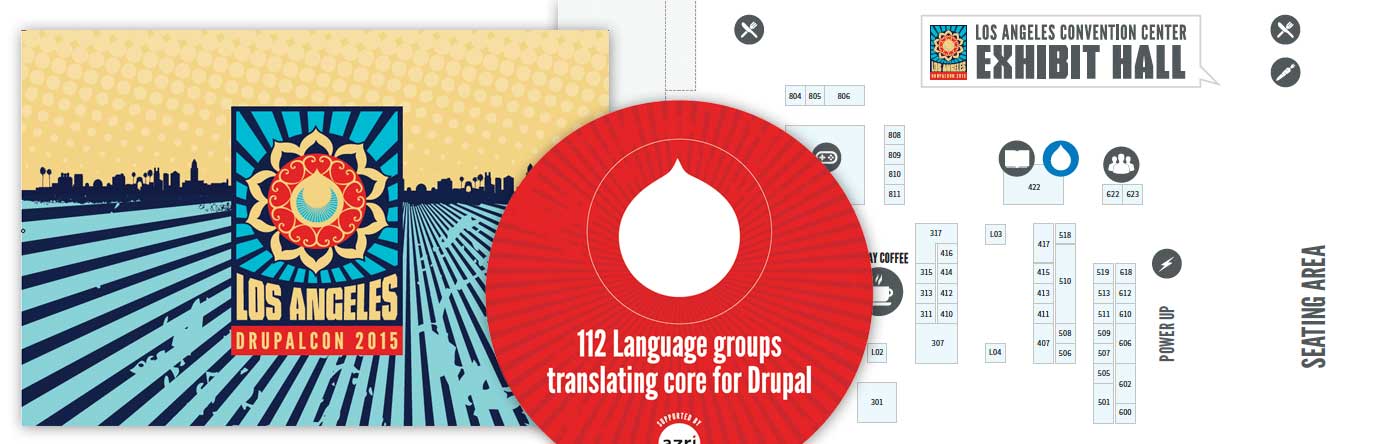
Design Signs Like A Boss
 June 30, 2015 / Treena Bjarnason
June 30, 2015 / Treena Bjarnason
I recently completed a large project that involved all the graphic design for the 2015 Drupalcon held in Los Angeles, California.
There were many design deliverables. Logos, tee shirts, pins, lanyards, totes, program guides, web design, slideshow templates, and a ton of signage.
I learned one very important thing during this adventure, and that was using InDesign instead of Illustrator for the signage.
There were maps, directional signs, and informational signs. In total there would be over one hundred and fifty signs that needed to be designed. Many of these signs shared global elements, like headers, footers, and sponsor sections. Add to this the range of sign dimensions and styles (there were even circular signs) all going to different sign vendors.
In the Past
Having designed signs before using Adobe Illustrator, I could already see issues with this task. There were just too many signs and sign templates to manage with Illustrator.
Enter InDesign.
The Present
Now the beauty of using Adobe InDesign for this type of work is master pages. Recent versions of InDesign allow you to create multiple master pages that have different page dimensions, and that is crucial. All the signs could be created in one document.
Using InDesign, you can create different masters for each sign type (dimensions, etc). So with one hundred and fifty different signs, and more than 8 different masters, InDesign was suited for this task.
Master Pages
Master pages allow you to make changes to one page and have all the pages with that master, update automatically. This helps when there are minor tweaks that need to be made, or if a sponsor changes logos, for example.
In Conclusion
The conference design was a real learning experience. Switching from Illustrator to InDesign for the signs was one of the biggest insights I was able to take away. So maybe if you find yourself in the same situation this will be useful to you!