Wondering how to get your site to rank higher? Are you using Drupal or thinking about using Drupal? You’ve come to the right place!
This definitive SEO guide for Drupal websites will give you tips on which SEO tools and Drupal modules you can use to rank higher in Google search results. There are a lot of different modules out there to help with various on-page factors and best practices; however, not all of them are necessary. And more importantly, installing extraneous modules can use up system resources and slow everything down (You don’t want that).
This post is for site owners running on Drupal, SEO-curious Drupal devs, and SEOs needing to know which modules to use with Drupal.
Here’s the skinny on what modules you need and what you can keep offsite to check your on-site SEO. Just because there is a module for it, doesn’t mean you need to use it.
SEO 101: Basics to Ranking on Google
I’m sure you’ve heard this before, but simply optimizing your website with clean code and great keywords won’t guarantee that you rank. (Especially in competitive markets.) But it certainly helps.
In a nutshell, what you need to rank is a combination of a (1) well-optimized site, (2) content that is at least 30% better than other content rankings, and (3) links to your website.
Drupal SEO Guide Overview
What we cover in this Drupal SEO guide is:
- Modules you need to install for SEO best practices
- Optional SEO modules
- Optional: Modules for content optimization
- Recommended offsite SEO tools
Drupal Modules That You Need
It’s best to keep it simple when it comes to installing SEO modules. Every time a module runs it can take away from system resources. So don’t get your devs to just add every module that might work as that can slow your site down. Site speed is a highly important ranking factor.
Having said that, these are the bare essentials that we recommend installing.
Metatag
The Metatag module allows you to update a long list of various meta tags These include the more popular tags, like the meta description, title tag, canonical URL, OG products, Twitter Card data, rel=next, rel=prev, and hreflang. It also includes much more obscure tags. (It’s pretty loaded.) The full list is quite comprehensive.
Metatag can also be set up to automatically create a title tag and meta keywords. The title tag is an important on-page ranking factor, so this is a handy feature if you don’t have the time for someone to provide metadata for every blog post or product stock-keeping unit(SKU). (Although we recommend that you do take the time to optimize with keywords when you can.)
As for the meta keywords tag, don’t even bother. It’s an antiquated waste of time and makes keyword research that much easier for your competitors.
You can also easily update Open Graph and Twitter Card tags so that you can control the image, description, and title that gets shared in your social shares. This can help entice people to click.

Other great features are multi-lingual support and flexibility for customization.
Have you upgraded to Drupal 8 yet? If so, it’s not fully ready for Drupal 8 yet. But there are initial betas available.
XML Sitemap
A simple way to look at XML sitemaps is that they are an easy way to submit your website — and all of its pages — to search engines. They are also a great way to establish your website as the original source of content.
Keep in mind that there are different strategies for sitemaps. If you have a very large site, you may want to consider separating your sitemaps into categories. Other options are video and image sitemaps.
A simple way to create an XML sitemap is to use the XML Sitemap module. It gets automatically updated anytime you add or remove pages on the website.
Because it’s automatic, be sure to also do the following:
- Remove any non-200 pages from the sitemap
- Remove noindex pages
- Make sure any blocked pages in your robots.txt are not included
- Remove PPC pages from the sitemap
- Remove non-canonical URLs from the sitemap
- The sitemap is too large. For large sites, you’ll want multiple sitemaps (can organize by category)
Pathauto
Pathauto automatically generates URL/path aliases for different types of content. It doesn’t require users to manually specify the path alias e.g. /category/title-of-article instead of /node/5.
This is important for search engine optimization because it creates intuitive URLs that are SEO-friendly. (It also makes it easier for you to analyze your Analytics data when you can easily tell what the content of the page is about.)
The only current downfall of this module is that it isn’t great with multilingual support.
Redirect
The Redirect module is great for preventing duplicate content issues. (Which can hinder ranking well in search engines.)
Basically, it ensures that all content is available on one best URL.
This includes checking things like:
- A trailing slash (which is a common duplicate content offender). It removes it if found.
- Checks access to private URLs to make sure the user can access it.
- Checks current URL for an alias and redirects it if not being used.
Google Analytics
The biggest benefit of this module is that you do not need to add tracking code to each page you want to track.
To use this, you first need to make sure you create a Google Analytics account to use. If you don’t have one yet, go get one now! Tracking your website is important, otherwise you have no idea if anyone is even using it.
With this module, you can also specify which links and downloads on your website you want to track. You can also track internal searches to see which keywords people are searching for on your site.
Optional SEO Modules
These modules are not as imperative as the ones listed above, yet can be helpful in the right scenario. If you find you are having issues with any of the problems listed below it’s worth the time to investigate the module.
Custom & Path Breadcrumbs
Breadcrumbs are good for both users and SEO if they are done well. (If they are not done well, they can lead to a super frustrating experience. But that’s for another blog post.)
There are a few different modules that you can use for breadcrumbs. They are Custom Breadcrumbs, Path Breadcrumbs, and Easy Breadcrumb. Of the three, Custom Breadcrumbs is by far the most popular (going by which ones are currently active on websites). That is likely because you have more freedom for customization with it. Other ones, like Easy Breadcrumb, are more for people who want to turn on the module and have it work.
In Drupal 8 this can be done without a module, but there is a lot of lines of code involved with breadcrumbs, so some people find modules easier to use.
Pathologic
The Pathologic module can help fix broken images and links caused by incorrect paths. An example of where this might happen is when the URL of the site changes or the content moves to a different server.
Another benefit of this set-and-forget module is that it can fix broken links and images in your site’s RSS feeds.
Alinks
Alinks automatically replaces keywords with links. You can customize the number of occurrences, (which is great as this could get ugly fast, otherwise). You can also select what content types to include.
The reason for doing this is to support your own internal content with links. You want to let search engines know “Hey! We think this page is really important!” for all of your money pages (e.g. products, services, and category pages). It can also help give a boost to your rankings when done properly. Tip: look for pages ranking on page two of search results and give them a boost to page one with onpage optimization and an internal link boost.
I highly recommend that you always add internal links manually whenever you post content. However, if it’s something that hasn’t been done and you have tons of content without any internal links, this module can work as a quick fix.
AMP
If you’ve been keeping up with SEO headlines lately, you have likely seen chatter about AMP: Accelerated Mobile Pages. Recently Google has announced a switch to a mobile-first mentality, and AMP is part of this initiative.
If you search on Google from your mobile phone, you’ll see that some pages listed in the search results have AMP listed beside them. For other searches (like news stories), the results all appear in a carousel above the organic results.
The primary reason for AMP is that pages load super duper fast. There are some limitations to AMP: the ability to easily share a URL (which you can do on-site), and the restriction to static and fairly basic HTML (for now). But that’s what makes the pages load so fast. So there ya go.
Who needs to use AMP?
AMP has been primarily developed for publishers. News-type searches from your mobile phone will show AMP results in a carousel above organic search results. (Although in the near future I am sure we will start seeing more types of pages testing AMP HTML.) Basically, if you have a blog, then AMP is something you need to seriously consider implementing.
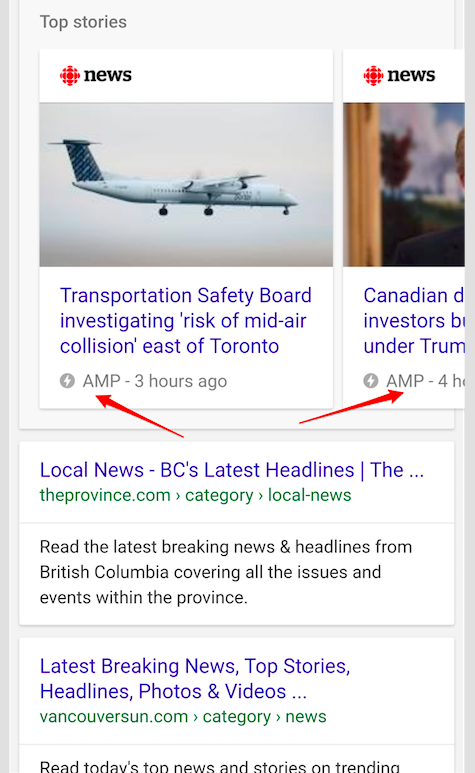
The AMP module converts Drupal pages into pages that comply with AMP HTML standards.
This module still needs to be refined a bit as it only supports node pages at present. Also, it’s a Drupal 8 module, which a lot of the other tools we recommended don’t support yet. So there will be some priorities that will need to be sorted before upgrading to Drupal 8 so you can use this module.
My guess is that the AMP module will become a “must-install” sometime in the near future.
Optional Content Optimization
These modules are ideal for people who want to try doing their SEO in-house without having a dedicated SEO person.
We have tried some of these out. Our personal conclusion is that we can get all of the functionality we need out of the modules listed in the first section. However, we do know that these modules can be very important if you don’t have an SEO person on board to guide you.
Yoast SEO for Drupal
The Yoast SEO for Drupal module lets you select a focus keyword for a page, then it analyzes the page for usage of that keyword. It lets you know where you should add it (like in the title tag and H1) and if you’ve used it too many times (i.e. “keyword stuffing”).
This module is helpful if you’re not sure how to optimize pages. Looks like it lists some helpful on-page tactics in the module. The only thing I question is that the keyword minimum is 300 words. This is great if your goal is to avoid thin content. However, if your goal is to rank in search results, then 300 words will likely not see you ranking for anything.
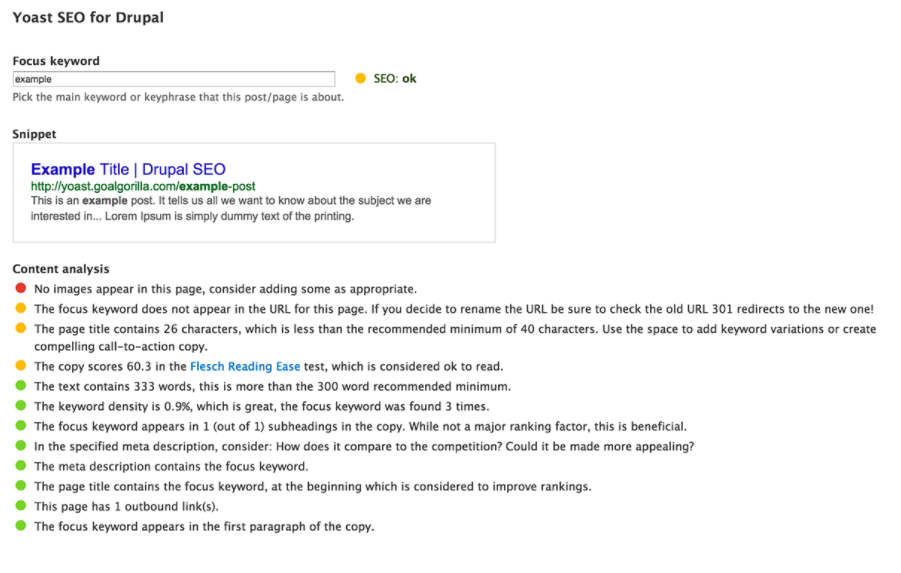
If you’re an SEO that knows what they are doing, then the Metatag plugin is all that you need.
Overall it’s helpful for people that need guidance with on-page optimization. Keep in mind, however, that it will use up system resources.
SEO Checklist
The SEO Checklist module literally creates a checklist for all of the SEO tasks that need to be completed. It’s a functional list that lets you check off what you’ve completed and lets you know what tasks remain. One feature that seems great for tracking, is the time date, and time stamp after you save an item. This enables you to easily track traffic changes after making specific updates.
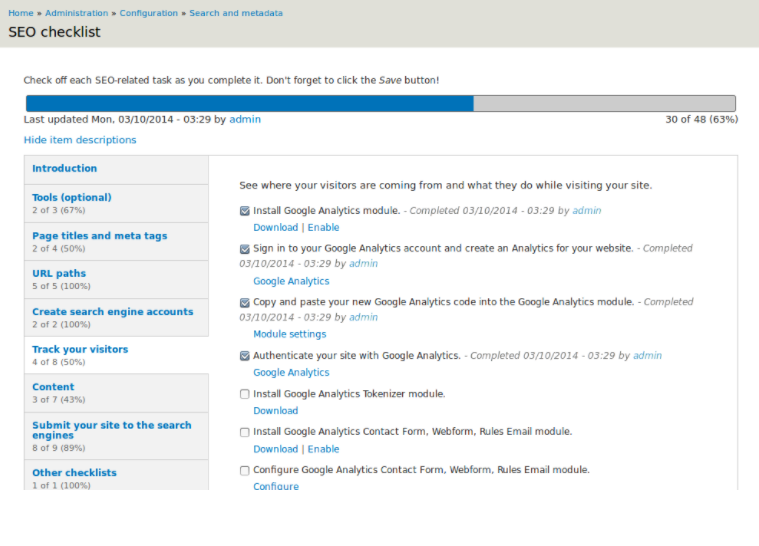
This module is good for people who already know what they are doing when it comes to SEO. It doesn’t provide any how-to sort of stuff. It’s also great for people running multiple websites so they can keep track of what still needs to be done
32,000 sites are currently using this module, so it certainly seems like one of the more popular SEO modules in use.
Content Optimizer
Content Optimizer is a tool that helps you to improve on-page optimization factors. It’s useful if you’re worried about things like over-optimizing your content. It seems like a decent plugin despite the fact that it tells you to add Meta Keywords. (Can everyone please just get over this tag and simply remove it from your tools?)
Another feature that sounds useful for everyone, is that it helps you to analyze competitors’ content and keyword usage.
You need to install a bunch of other plugins to use this one, so once again, if you know what you’re doing (aka how to optimize a web page) this tool is not necessary. You’re better off using just the Metatag plugin where you can make most all of the on-page adjustments you’ll need.
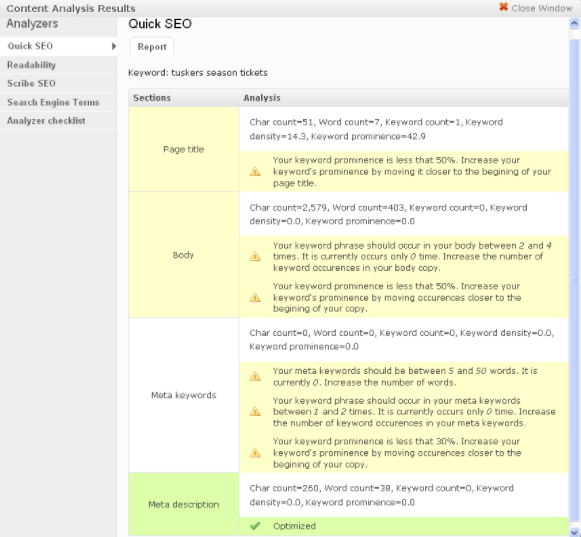
Drupal SEO Tools
This is another Drupal SEO module I’ve seen mentioned in a few other blog posts. While in theory, it sounds really great as it covers a wide range of things, it hasn’t had any updates on it for years. I’d personally never recommend a tool that isn’t actively maintained.
Perhaps there is a good opportunity here for another Drupal shop to take over this module and run it co-branded with the original creators.
Offsite SEO Tools
The following are SEO tools that you can use off-site to help improve your on-page and onsite SEO. Not everything needs to be done with a module. Save your system resources and disk space for the stuff you really need.
There are hundreds of different optimization tools out there to check hundreds of different things. For the sake of efficiency, I am listing out the ones that I personally use on a regular basis. Although I’ve tried 100s of different tools over the years, I’ve tried to list out ones that are free (or at least offer some sort of limited capacity for free).
For a super-comprehensive list of any possible SEO tool, you could use, check out this amazing list of SEO tools from Analytics.
Here are some essential SEO tools you can use to check out important on-site factors.
Check for Broken Links
Google Search Console: If you don’t have Search Console added to your site, do it now. There are many things you can do, and one of them is to check for any 404 errors under the Crawl tab.
Screaming Frog: The free version of this software lets you crawl up to 500 pages per crawl. The paid version is unlimited. There’s a lot you can do with Screaming Frog, and it’s low cost compared to other options. (Seriously consider paying for a subscription if you need to crawl any site on a regular basis. Don’t let its basic appearance steer you away.)
Schema Creation & Testing
First of all, if you’re not familiar with what Schema is, read this article and it will give you an idea of some of the types of Schema you’ve likely already encountered in search results.
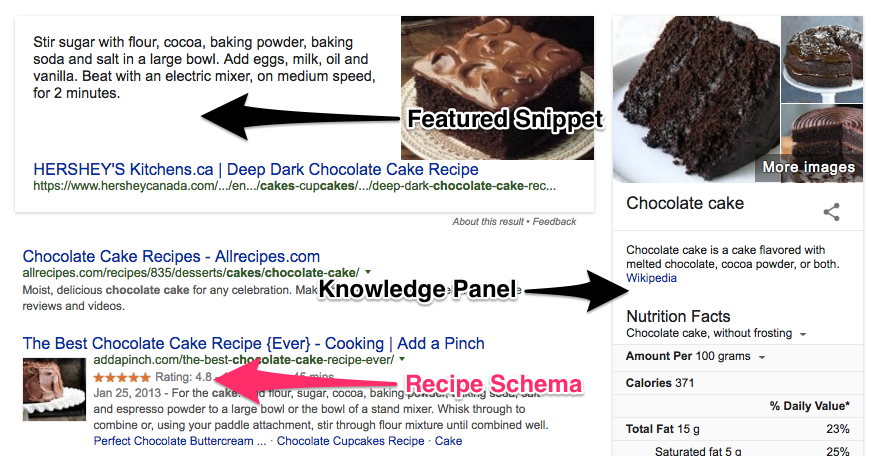
Schema & Structured Data Creation: This free website helps you to generate JSON-LD Schema for your website. It was created by SEO Joe Hall. You can also use the Google Structured Data Markup Helper.
Structured Data Testing Tool: Created by Google to develop, test, and modify your structured markup.
Structured Data Markup Helper: This markup helper will help you to use microdata and JSON-LD. It has ready-made categories, like Local Businesses, Restaurants, and Movies. It also helps you to add new features to your HTML emails if you use Gmail for things like Parcel Delivery, Flight Reservations, and Orders. (Basically for businesses that take orders or reservations).
Check Page Speed
Google Page Speed Tool: Quickly helps you to identify how to make your site faster, and how to make it more mobile-friendly.
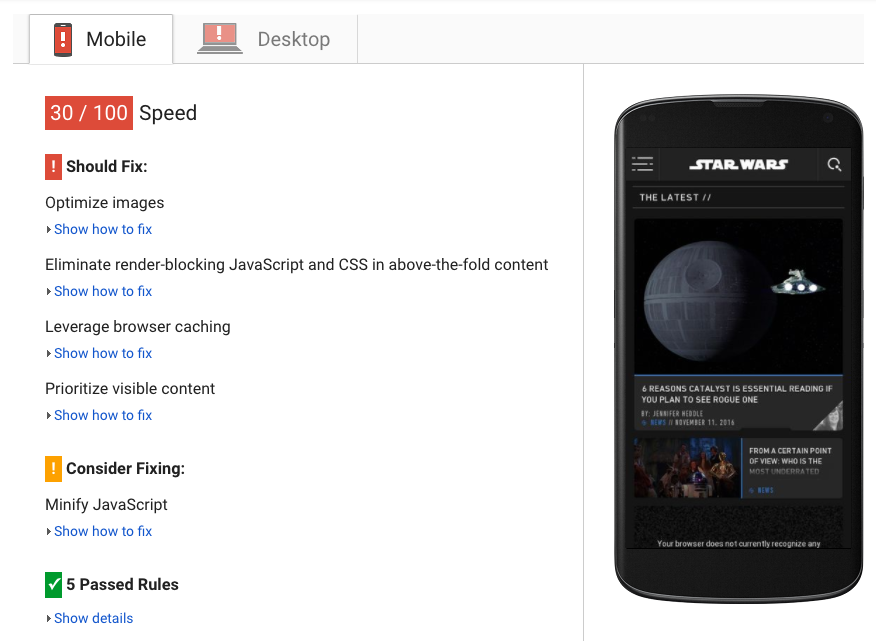
GTmetrix: This free tool is another helpful tool to get insights into how to speed things up on your site. It also has this cool feature where you can watch a video of your site starting up compared to the competition. Makes a strong case when selling the importance of site speed to a client.
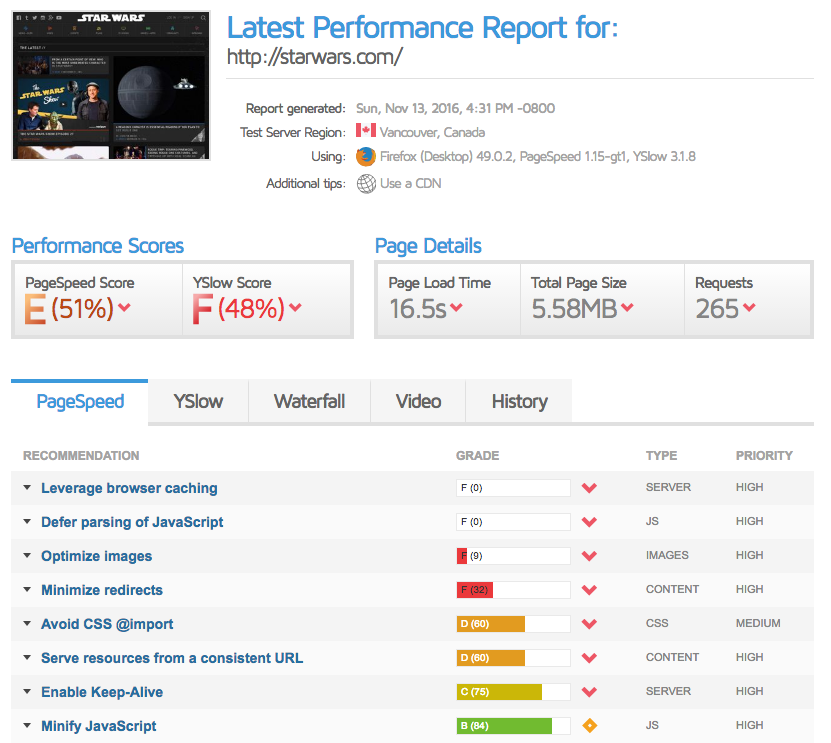
Log File Analysis
Screaming Frog Log File Analyser: Log file analysis can give you information on how Googlebot and other search engines are crawling your site. Find out what pages search engines think are the most important and which ones are barely getting crawled at all. Also, find out what pages are broken, slow, uncrawled, or, orphaned. Overall very helpful.
Overview of Site SEO Issues
SEO Site Checkup: This is a free tool and is great for a quick check of on-page optimization issues.
Deep Crawl: This is a paid tool, but you can sign up on a month-to-month basis. You can get one month for $79 USD a month, so not too expensive if you need a comprehensive crawl of your site. Deep Crawl does a full crawl of the site but presents the data in a very easy-to-read and comprehensive overview of all SEO issues. It’s an extremely helpful crawling tool and presents data in an aesthetically appealing way.
SERP Snippet Optimization Tool
SEOmofo: I’ve tested other tools over the years and always come back to this one. It’s simple to use, provides an overview of what it will look like, and lets you add stuff like the date to the meta description. Get a clear idea of what your page title and meta description will look like in search results
Keyword Tools
Google Keyword Planner: Compared to what it is now, this tool was once pretty badass. Sadly it lacks quite a lot these days, but it’s still one of the only ways to gather actual keyword data from Google. (You won’t find longtail keywords with this tool, but I recommend a couple of other tools below for that.) Because it’s an AdWords tool, keywords that aren’t terms that people would advertise for, don’t have much data. It doesn’t provide precise data, but it does give you a decent idea of what the more popular keyphrases in a category are (i.e. what people are actively searching for).
Ubersuggest: This is a pretty sweet tool for finding longtail keywords. It pulls in data from Google Suggest, so it only makes sense that you will find impressive keyphrase opportunities here.
Soovle: Soovle is another tool that pulls suggest data, but it pulls from several engines, including YouTube and Amazon. The info isn’t as comprehensive as Ubersuggest, but the data from YouTube and Amazon can provide some good ideas.
SEMrush: This is super helpful to see what keywords other sites are ranking for (and your own site as well). There is a free version, but the data is limited. The paid version is a tool that many SEOs have come to love. It is useful for site crawls, ranking data, keyword research, and onpage optimization recommendations.
If there are any other tools or modules you need to know about? Feel free to comment below and our team of monkeys will happily answer any questions that you have about tools or modules.





