
The Cheeky Monkey Media Blog
A few words from the apes, monkeys, and various primates that make up the Cheeky Monkey Super Squad.

Getting Started with Drupal
 February 27, 2014 / Rick Bjarnason
February 27, 2014 / Rick Bjarnason
First days with your Drupal site
Congratulations! You finally launched your Drupal site 🙂 I am sure that is a huge relief.. go ahead and give yourself a pat on the back. But, don’t take too long because you still have some work ahead of you.
Why is that?
Well, you need to know how to use the darn thing!
Getting started
I hate making assumptions so we are going to start out with the basics. In order to administer the Drupal site, you are going to need to be logged in. Assuming you have a standard installation you may see something like this
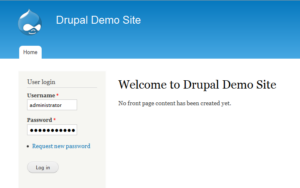
But, it is likely that you have a custom design and theme on your site, so you may have to look for a login link. Don’t worry if you still can’t find it you can always go to the /user URL in your address bar.
Moving around your site
Most Drupal sites are going to be sporting some type of administration menu. This menu will only be shown to logged-in users with the correct user permissions.
As you can see there are several top-level categories. We are going to do a quick fly-by on these and give you some direction for future reference.
Dashboard

It is likely that this is going to be mostly empty for you to start. As you start using your Drupal site this is going to start filling up. The great thing is this dashboard is customizable, so you can personalize this space.
Content
Since Drupal is a Content Management System it is likely that you will want to manage your content :P.
The landing page in the Content section will give you a summary of recent content, admittedly mine is empty because I am just showing you the default view.
You will want to pay particular notice to the link at the top that says “Add Content”. Assuming of course that you want to add content ( Didn’t I say I hate making assumptions? )
If you do decide to create some Content you will now be seeing a page like this.
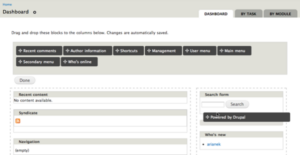
This is where you choose the type of Content that you want to create. I won’t get into Content creation in this post but suffice to say it is pretty straightforward.
Structure
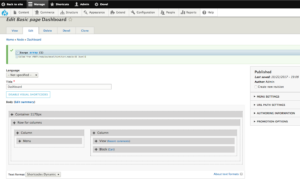
The structure can be a complicated concept to get your mind wrapped around. It is essentially the building block for the elements of your website. We will dig a bit deeper in a future post, but if you need a container for your content you may want to start here.
Appearance
As a site user, you may never need to access the Appearance section. It is the area where you control your site themes, both front-end, and back-end themes. It is also where you would go to change theme settings if you have any.
People
For large sites, Administrators may be dealing with several Users and all of these Users could have different capabilities on the site. If this is relevant for you then you will want to dig a bit deeper. If not, then move along… nothing to see here.
Modules
Drupal Modules are pre-built code snippets (ok.. maybe snippets are not the best terminology) that allow you to extend and customize Drupal’s functionality.
Ok.. that might be a bit hard to understand. So here are the cliff notes:
- Add module
- Turn module on
- Enjoy the awesomeness
Configuration
Bet you can’t figure out what happens in this section!
I know, I know…
Sarcasm is lost in the text.
Anyways, site and module configuration exists here. If you need to change some site functionality, you more than likely want to start here.
Reports
Reports are often a section that is overlooked. But, I think it is one of the most powerful pieces of your Drupal site. Of course, you will have to care how your site is functioning to get any real benefit. You do care, don’t you?
Help
Last, but certainly, not least is the Help section. If you are new to Drupal and if you are still reading at this point, then you probably are, then get to know this section well. If you have questions, then this is the place to find your answers.
Summary
Your new Drupal site should have a special spot in your heart. But, to stop love from turning to frustration make sure you know how to use the powerful web application you have adopted.
Got more questions? Shoot us a note on our Contact page or use the Comments below.