
The Cheeky Monkey Media Blog
A few words from the apes, monkeys, and various primates that make up the Cheeky Monkey Super Squad.
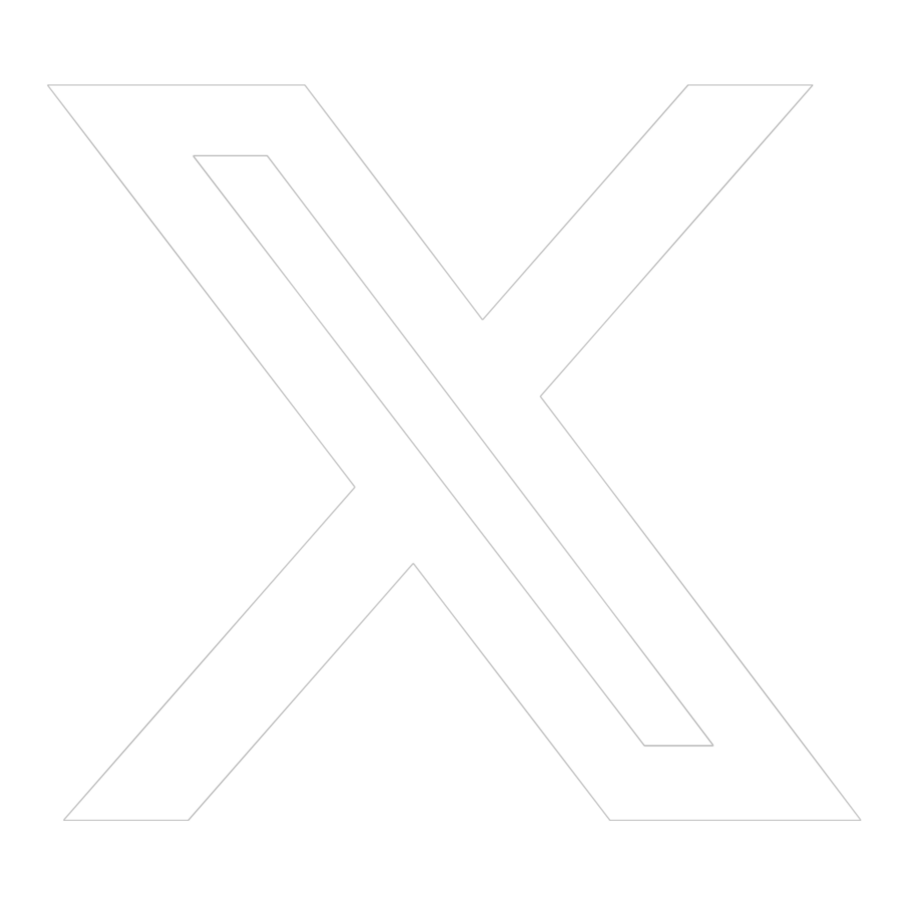
How Web Accessibility Impacts User Experience: The Untapped Potential for Inclusivity
 February 1, 2024 / Ashley Olsen
February 1, 2024 / Ashley Olsen
Web accessibility plays a pivotal role in shaping the user experience on the internet. It’s about ensuring that everyone, including individuals with disabilities, has the opportunity to access and engage with online content. This concept isn’t just about broadening audience reach; it significantly influences how users interact with websites. A lack of accessibility can lead to a frustrating and exclusionary experience, which goes against the core idea of the World Wide Web as an accessible platform for all.
Integrating web accessibility from the beginning stages of website development can lead to a vastly improved experience for a wide array of users. This process involves adhering to guidelines like the Web Content Accessibility Guidelines (WCAG), which are designed to make online content perceivable, operable, understandable, and robust. Accessible websites accommodate assistive technologies and offer alternatives for both auditory and visual content, thereby not only aiding users with disabilities but also enhancing usability for everyone.
The influence of web accessibility on user experience is tangible and significant. Websites that prioritize accessibility often feature better navigation, quicker load times, and more intuitive interfaces, all of which contribute to a more positive user experience. Furthermore, these accessible websites typically rank higher in search engine results, thereby reaching a larger audience. The significance of web accessibility extends beyond ethical responsibility and legal compliance; it represents a strategic advantage in fostering a more effective and universally welcoming online environment.
The Impact of Web Accessibility on User Experience
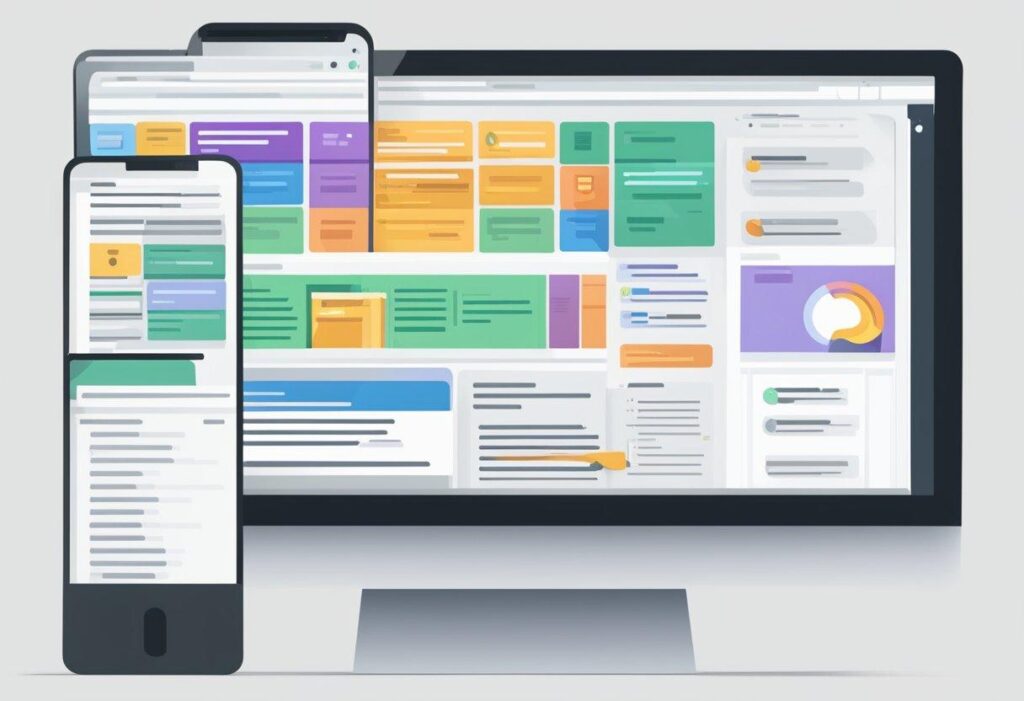
Web accessibility significantly shapes how users interact with websites across different sectors, affecting their overall experience. Good accessibility practices improve usability not just for those with disabilities but for all users.
Understanding Web Accessibility
Web accessibility refers to the inclusive practice of ensuring there are no barriers that prevent interaction with, or access to, websites on the World Wide Web by people with physical disabilities, situational disabilities, and socio-economic restrictions on bandwidth and speed. Websites developed with accessibility in mind typically offer a more robust user experience, enabling users to navigate, understand, and interact with the site effectively. This not only includes elements like alt text for images and transcripts for audio content but also comprehensive design strategies to ensure operability for all users.
Accessibility and E-commerce Websites
In the context of e-commerce, accessibility is paramount. Online retailers who prioritize web accessibility tend to see higher customer satisfaction rates and increased sales because their sites cater to a broader audience. For example, implementing responsive web design ensures an e-commerce site is easily navigable on various devices, including mobile phones and tablets, which is essential as a significant portion of online shopping is done via mobile devices. Additionally, features like keyboard navigation and screen reader compatibility can significantly enhance the shopping experience for users with disabilities, promoting inclusive interaction and potential market expansion.
Design and Development Considerations
Agencies specializing in website design services must emphasize accessibility in their design and development process. Web development and design should follow the Web Content Accessibility Guidelines (WCAG) to create content that’s perceivable, operable, understandable, and robust. Mobile friendly web design is a part of this, ensuring that users on mobile devices enjoy the same high-quality experience as desktop users. For organizations like those focusing on corporate website design or nonprofit web design, maintaining high accessibility standards reinforces their commitment to serving all segments of the community. This encourages a relationship of trust and reliability between the user and the organization.
Best Practices for Accessible Web Design

In achieving accessible web design, web developers must focus on responsive design, build with accessibility as a priority, and aim for a versatile user interface catering to diverse users’ needs.
Implementing Responsive Design
Responsive design ensures that a website adapts to different screen sizes and devices, which is crucial for users accessing various e-commerce and corporate websites. A web developer must use flexible grid layouts, media queries, and scalable images to achieve an optimal viewing experience. For example:
- Flexibility: Use percentage-based widths instead of pixels for layout elements.
- Media Queries: Apply CSS techniques to adjust the appearance of a website based on the user’s device characteristics.
- Scalability: Opt for vector images and icons that maintain clarity at different resolutions.
Prioritizing Accessibility in Development
Accessibility should be considered at the beginning of the web development process for all types of websites, including e-commerce, nonprofit, and corporate sites. This can be accomplished by:
- Semantic HTML: Utilize proper HTML tags (e.g., <header>, <footer>, <nav>) for better screen reader interpretation.
- ARIA Landmarks: Implement ARIA roles to identify the structure of web content, aiding assistive technologies.
- Using keyboard-friendly navigation and controls for improved website usability.
Enhancing Usability for Diverse Audiences
Web developers must strive to create websites, from small-scale nonprofit projects to large e-commerce platforms, that are universally usable. Incorporating features such as:
- Text Alternatives: Provide text captions for non-text content.
- Contrast Ratios: Ensure text and background contrast meets WCAG guidelines, facilitating readability for those with visual impairments.
- Clear Navigation: Design with clear, consistent navigation to help users find information quickly and efficiently.
Fulfilling these best practices not only improves user experience but also complies with legal standards and broadens the potential audience reach.