
The Cheeky Monkey Media Blog
A few words from the apes, monkeys, and various primates that make up the Cheeky Monkey Super Squad.

What is Google RankBrain? And How Do You Beat It?
 November 9, 2022 / Ashley Olsen
November 9, 2022 / Ashley Olsen
Google RankBrain is an artificial intelligence system that helps Google sort through its search results and provides the most relevant results tailored to individual users. It looks at how users interact with search results to better understand what they are looking for. RankBrain then uses this data to improve the quality of search results for future queries made by those users and other similar users. RankBrain is Google’s third-most important ranking signal after content and links.
In essence, Rankbrain is a machine learning artificial intelligence system that is used to help process and sort search results. Rankbrain looks for a number of factors when determining the quality of a website, including:
1. Content:
The content on a website must be well-written, informative, and relevant to the topic at hand.
Here are a few tips for writing high-quality content for your website:
A) Write for your audience
This may seem like a no-brainer, but it’s important to remember that your website’s content should be written for your target audience. Not all website visitors are going to be interested in the same things, so it’s important to tailor your content to different groups.
Think about who your target audience is and what they’re looking for. Then, write your content accordingly. Not sure who your target audience is? Try using Google Analytics to get a better idea of who’s visiting your site and what they’re interested in.
B) Keep it well-organized
No one likes to visit a website that’s difficult to navigate. If your content is all over the place, it’s going to be hard for visitors to find what they’re looking for. That’s why it’s important to keep your content well-organized.
Break your content up into sections and make use of headlines and subheadings. This will make it easier for visitors to scan your content and find what they’re looking for.
C) Make it readable
The content on your website should be easy to read and understand. That means using short paragraphs, simple words and sentences, and avoiding jargon.
If your content is difficult to read, visitors are likely to click away from your site in search of something simpler. So, take the time to make your content as readable as possible.
 D) Use visuals
D) Use visuals
People are visual creatures, so it’s no surprise that adding visuals to your content can help make it more engaging. Adding images, infographics, and videos can help break up your text and make your content more enjoyable to read.
Not to mention, visuals can also help improve your website’s SEO. So, if you’re looking for ways to make your content more visible, adding visuals is a great place to start.
E) Proofread
Last but not least, don’t forget to proofread your content before you publish it. Typos and grammatical errors can make your content look unprofessional and could turn visitors away from your site.
Take the time to proofread your content carefully or, better yet, have someone else take a look at it for you. This will help ensure that your content is error-free and ready to be published.
2. Structure:
A website must be well-organized and easy to navigate.
If you want your website to be successful, you need to make sure it has a well-organized structure. This means creating a hierarchy of information that is easy for users to navigate. Here are some tips for creating a high-quality website structure:
A) Start with a sitemap.
This will give you a clear overview of the hierarchy of your website.
B) Create clear and concise titles for each page.
This will help users understand what they will find on each page.
C) Use descriptive URLs.
This will help users know where they are on your website and make it easier to share specific pages with others.
D) Use easy-to-understand navigation.
This means creating menus that are easy to use and label clearly.
E) Make sure your website is responsive.
This means it will work on all devices, from phones to computers.
F) Use high-quality visuals.
This includes using images, videos, and infographics to help users understand your content.
G) Use internal linking.
This means linking to other pages on your website to help users find related information.
H) Use external linking.
This means linking to external websites that provide additional information on your topic.
I) Use social media.
This means creating accounts on popular social media platforms and sharing your content with your followers.
J) Use search engine optimization.
This means using keywords throughout your website to help users find you through search engines.
3. Authority:
A website must be authoritative on the topic, with credible sources and links.
There’s no one-size-fits-all answer to this question, as the best way to create a website with high authority will vary depending on the niche you’re in and the goals you’re hoping to achieve. However, there are some general tips you can follow to help ensure your website is as authoritative as possible:
A) Make sure your content is well-researched and of high quality.
This is the foundation of any good website, and it’s especially important if you want to be seen as an authority in your industry. Make sure your content is well-written, accurate, and provides value to your readers.
B) Promote your website through social media and other channels.
Getting the word out about your website is essential for building an audience. Use social media, email newsletters, and other channels to let people know about your site and what you have to offer.
C) Build links to your website.
Link building is an important part of any SEO strategy, and it can also help to make your website more authoritative. Focus on building high-quality links from other websites in your industry.
D) Make sure your website is mobile-friendly.
More and more people are accessing the internet from their mobile devices, so it’s important to make sure your website is optimized for these users. Use responsive design and make sure your content is easy to read and navigate on a smaller screen.
E) Use Google Authorship to link your content to your Google+ account.
Google Authorship is a great way to increase the authority of your website. By linking your content to your Google+ account, you’re essentially telling Google that you’re the author of that content. This can help your website rank higher in search results. While the platform is defunct, it is still integrated into Google’s search architecture.
F) Try to get your website featured in the news.
If you can get your website featured in the news, you’ll instantly boost your authority. This can be difficult to do, but if you have newsworthy content, it’s worth pitching it to reporters and seeing if they’re interested.
 G) Create an authoritative website design.
G) Create an authoritative website design.
Your website’s design can also impact its perceived authority. Use a clean, professional-looking design that is easy to navigate. Avoid using too many visuals or overwhelming your visitors with too much information.
H) Be active on other websites and forums.
Another great way to increase your website’s authority is to be active on other websites and forums related to your niche. Share your expert knowledge and help others where you can. Make sure you include a link back to your website in your signature so people can easily find it.
I) Make sure your website loads quickly.
No one likes to wait around for a website to load, so make sure yours is as fast as possible. Use a good web hosting service and optimize your images and other website files to help your pages load quickly.
J) Regularly update your website with fresh content.
One of the best ways to keep people coming back to your website is to regularly update it with fresh, relevant content. If you can commit to adding new content on a regular basis, you’ll keep your visitors engaged and coming back for more.
4. User experience:
A website must be user-friendly, with a fast loading time and an easy-to-use interface.
Creating a website with an amazing user experience is all about creating a site that is easy to use and navigate. This means creating a clean and simple design, using clear and concise text, and providing users with all the information they need to use your site.
A) Site Design.
This means creating a layout that is easy to follow and doesn’t include any clutter. Your site should be easy to scan, with clear and concise text that is easy to read. You should also use images and videos to help break up the text and make your site more visually appealing.
B) Easy to Use.
This means providing users with clear and concise instructions on how to use your site. You should also make sure your site is easy to navigate, with clear links to all the different pages on your site.
C) Informational.
This means creating helpful and informative content that is relevant to your site. You should also make sure your site is updated regularly with new and relevant information.
5. Engagement:
A website must be engaging, with social media interactions and a high click-through rate.
If you want to create a website with high user engagement, there are a few things you can do to make sure your website is engaging and user-friendly. Here are a few tips:
A) Make sure your website is easy to navigate.
Users should be able to find what they’re looking for easily and quickly.
 B) Use engaging visuals.
B) Use engaging visuals.
People are more likely to stay on your website if it is visually appealing.
C) Use relevant and interesting content.
Your website should offer something that users will find valuable or interesting.
D) Offer something unique.
If your website offers something unique, users will be more likely to visit and stay. A good example is something free that provides value, like our free SEO site audit.
E) Make sure your website is mobile-friendly.
More and more people are using their mobile devices to browse the web, so it’s important to make sure your website is optimized for mobile.
By following these tips, you can create a website that is engaging and user-friendly and that will hopefully keep users coming back for more.
These are just a few of the factors that Rankbrain takes into account when determining the quality of a website. Google is constantly updating and improving Rankbrain, so it is important to keep up with the latest changes to ensure that your website is always ranking high. RankBrain is constantly learning and evolving, and it is one of the key factors that makes Google’s search engine so effective. If you want your website to rank well in Google, you need to make sure that it can understand your content and that it is relevant to what users are searching for.
Need professional help? Contact the monkeys at hello@cheekymonkeymedia.ca or call 1.888.824.3359
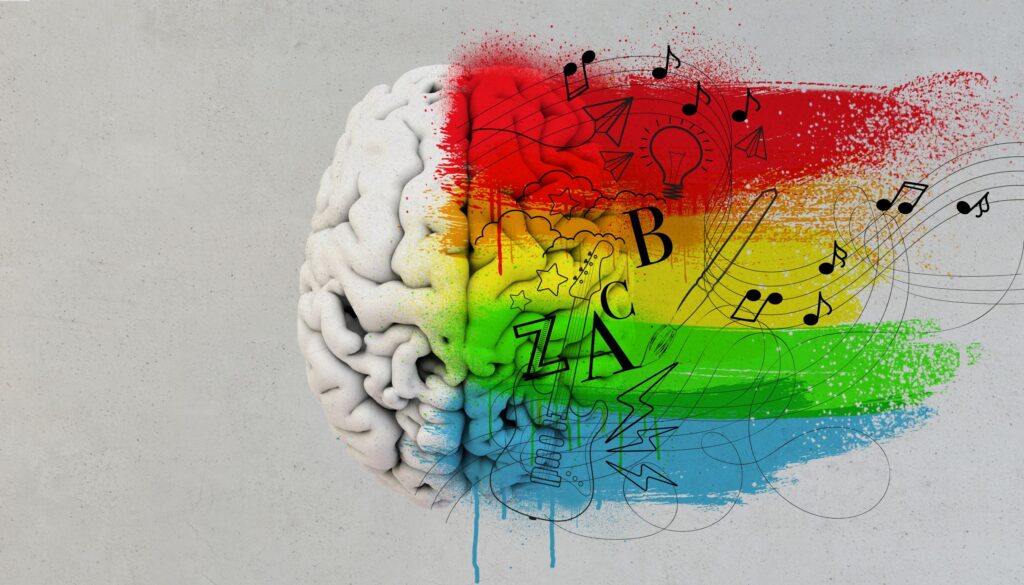 D) Use visuals
D) Use visuals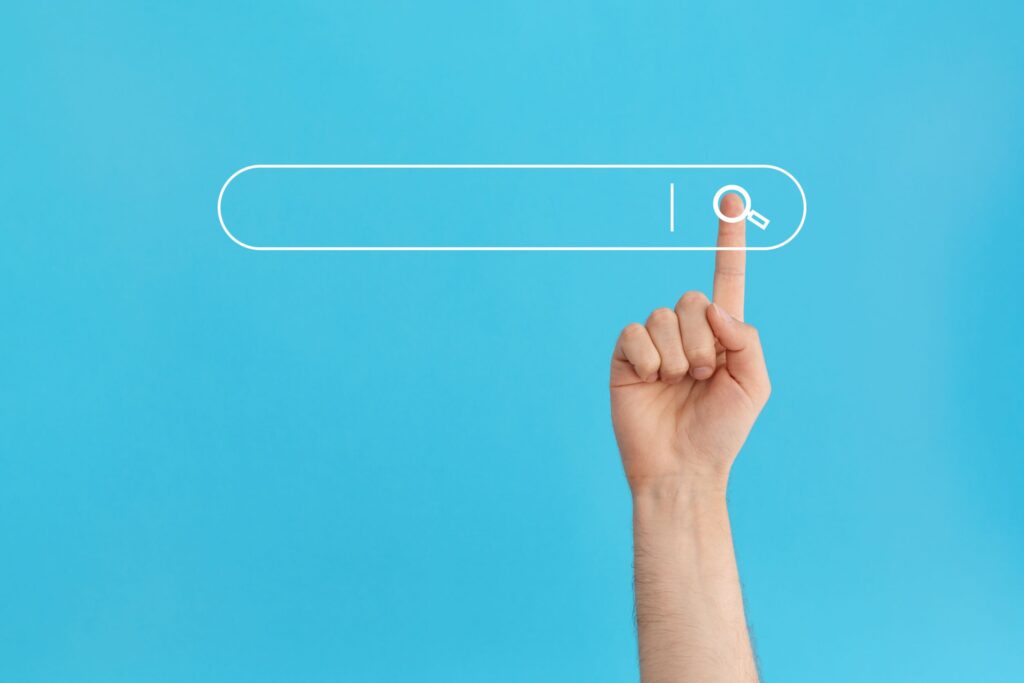
 G) Create an authoritative website design.
G) Create an authoritative website design.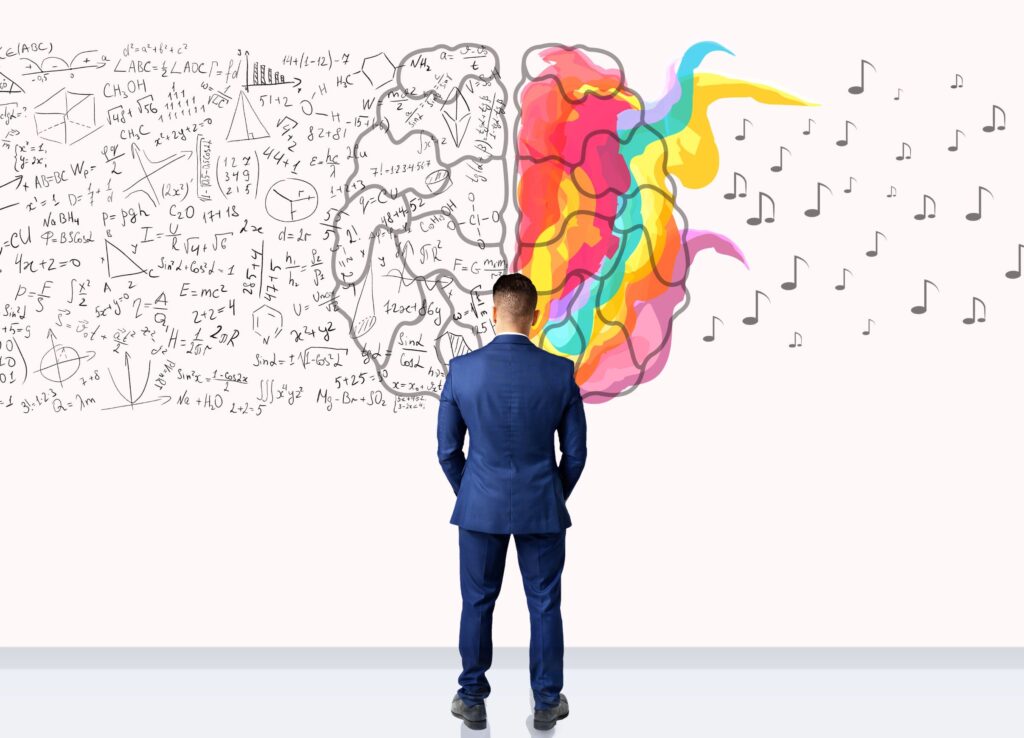 B) Use engaging visuals.
B) Use engaging visuals.