
The Cheeky Monkey Media Blog
A few words from the apes, monkeys, and various primates that make up the Cheeky Monkey Super Squad.

What’s up with User Pathways Design …?
 September 1, 2016 / Treena Bjarnason
September 1, 2016 / Treena Bjarnason
A user pathway (sometimes called user flow and user journey) is the path a visitor takes on your website before completing the action you would like them to take.
You can tackle the user pathway after you have completed your user research and user personas.
Here’s how …
Setting the Stage for the User
Pathway Step 1 – Determine what your Macro and Micro goals are
For example, as a business solutions company that specializes in web development and design, search engine optimization (SEO), and marketing, the final goal we would like visitors to our website to take is to contact us with a project or challenge they need help with.
As a nonprofit, your final goal might be to get a donation, a registration, or a contact form filled out.
This is not to say that you do not have other goals associated with your website. For example, other important goals (for me) for our website are blog notification and white paper sign-ups. These are considered micro goals. Micro goals are smaller actions that your audience can take, that will help lead them to the ultimate action, or Macro goal, you would like them to take.
Step 2 – Figure out how your target audience finds you
For example, based on the user persona research I completed when I first started at Cheeky Monkey Media, I discovered that most of our clients find us one or two ways:
-
By doing a google search for Drupal Developers, Website Development, or something similar.
-
By going to the Drupal Association, or a similar page, and finding us on a list of associated vendors.
The work, however, does not stop there.
You will also want to consider how your clients found your competition. Perhaps they found them somewhere that you haven’t thought about taking advantage of.
For example, the user research, I conducted told me that while prospective clients didn’t learn about our company in this way, many did research on website design and development prior to looking into a solutions provider. Where did they go for this information? Online articles.
This tells me that if clients couldn’t find us through blog posts and informational articles, we were missing a huge opportunity to connect with our target audience and help them find the solution to their challenges.
Step 3 – Map out the process
From there, it was a matter of working through the interviews to determine the pathways users took from the home page.

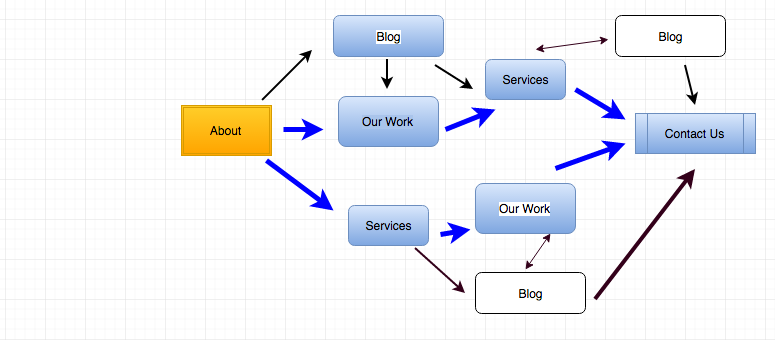
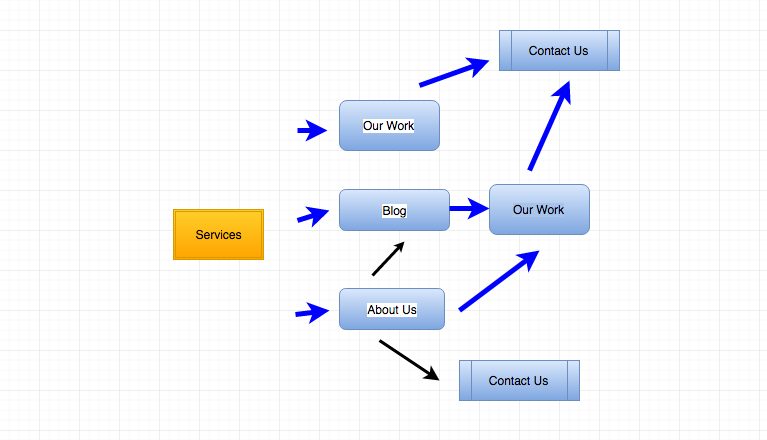
The blue arrows are the pathways we would like our users to take. Thus, at each point in the journey, we need to include a call to the next action we would like the user to take.
For example, anticipating that prospective clients will first want to know exactly what we do and then see how we have done it successfully in the past, we have a call to action from our services pages that leads the user to the “our work” page.
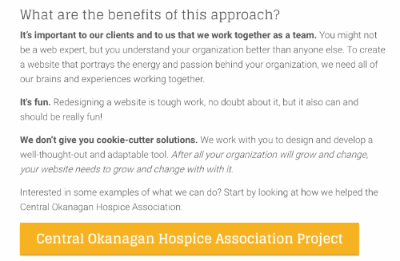
The Surprises
One pathway that is not outlined above, but that our user research suggests we need to add, is for users who enter our website from our homepage and then go straight to the “our work” page. Had it not been for the conversations we’ve had with our clients and prospective clients, we would not have known that many prospective buyers of our solution, want to see work we’ve done in the past before they do anything else.
I’ve tentatively mapped out this pathway as follows:
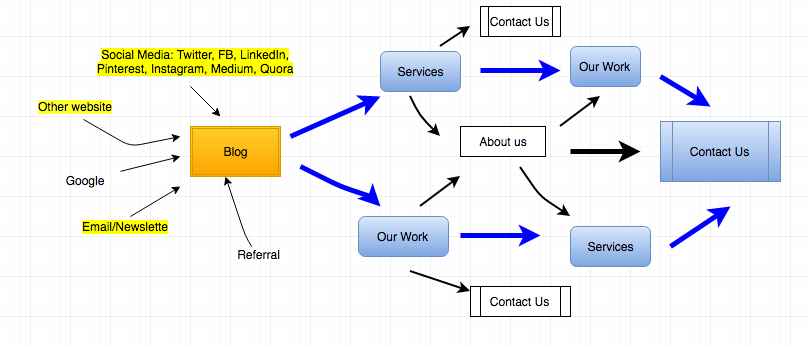
The Ultimate Step – Testing out your Predictions
Now that we’ve (1.) Done our research, and (2.) mapped out our suspected user pathways, it’s time to (3.) test and ensures we’re on the right track!
This is where we go into the deep, dark world of google analytics. No, we kid, it’s actually pretty cool.
Now, I could walk you through how to do this, but this Kissmetrics blog by Eric Fettman does a fantastic job of doing just that. It has annotated diagrams and everything!
So, in the interest of working smarter, not harder, I am going to send you there: The Google Analytics Conversion Funnel Survival Guide.
*And yes, I know the post is a bit old. However, as the comments at the bottom of the blog note, it is still very accurate.
That’s it! Easy right?
If you’re not finding it so easy, or, if you are stuck on more than user journeys, and don’t know where to start, consider doing a website audit to determine where to focus your energy first!